OK. Here's how you do it.First, upload all the image files. If you don't have free web space with your ISP, then use a free hosting site like DirectImageHost.com. But you probably have free web space from your internet service provider, so check with them first.
Second, after you've uploaded the files, youy'll need to know their filenames. This should include the whole internet pathname. An example is the smiley face at the end of this sentence. That file is named "http://www.AudioRoundTable.com/images/lil_smiley.gif". 
Third, decide whether you want to display a single image in your post, or several pictures. If you just want to put a single image at the top of your post, then put the internet pathname of your image file into the field called "Optional Image URL" down at the bottom of the Reply Form. If you want to insert several pictures, then you'll need to type in some HTML code manually. Wherever you want an image to show up, type in the following:
<img src="picturename">
Or to center the picture, type this:
<center><img src="picturename"></center>
If you'd like to add a caption, type this:
<center><img src="picturename"><h3>Your Caption</h3></center>
Between the quotes, where it says "picturename", put in the name of your image file using the entire internet path. The words "Your Caption" should be replaced with whatever you want printed below your picture. An example is the laughing Felix picture shown below, which is done by using the following HTML code:
<center><img src="http://www.AudioRoundTable.com/images/Laughing_Felix.gif"><h3>Man, this is a lot of fun!</h3></center>
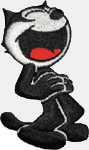 Man, this is a lot of fun!
Man, this is a lot of fun!







