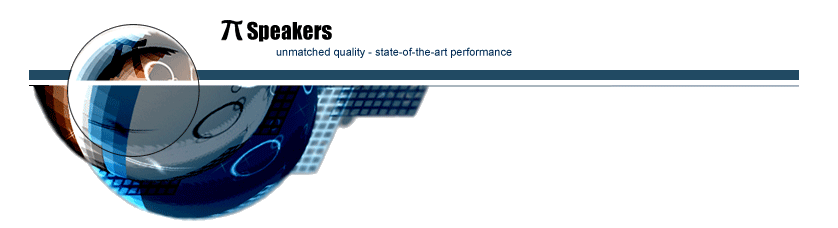
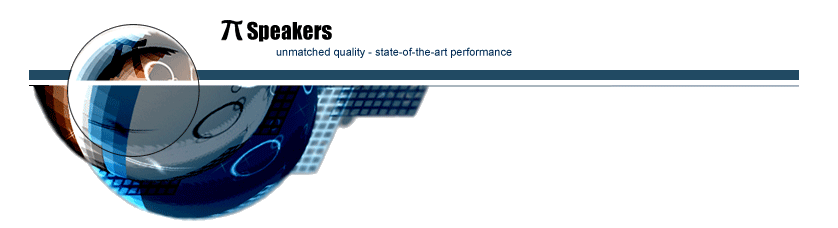
In Reply to: Bug screens posted by Garland on March 22, 2002 at 08:55:27:
I don't recommend removing bug screens from compression drivers, but then again, it's not a big deal either way. You won't hurt anything by removing them, but on the other hand, you'll won't gain much by removing them either. That's precisely why I don't suggest that you take off your protective screen.A compression driver has a pretty large exit, and that allows easy entrance for particulate. Once something is in there, it isn't going to come out naturally - It's like putting something in a bottle; Even worse. There is a large cavity for debris to move around in, and it the shape of this cavity tends to hold it inside. So I am not comfortable having the screens removed.
The JBL 2426 and Eminence PSD2002 have a nylon mesh that could be cut out easily enough. The PSD2002(S) has a metal screen that can be pried out. This metal screen is somewhat troublesome, in that it will become jarred loose all by itself when used in environments that vibrate the device - You know, like loudspeakers. So after a few years, your PSD2002(S) screen is probably loose anyway. I recommend that a "bead" of metal epoxy, like "JB Weld" be run around the rim of the exit, and the screen be pressed into this bead of epoxy, holding it firmly in place.
But if want to take them out, you won't hurt the sound any. Just cut the mesh from a JBL 2426 or Eminence PSD2002. For PSD2002(S), pry out the metal screen with a scribe or similar instrument. If you remove your bug screens, you might want to open up your tweeters every couple of years and vaccuum them clean.
Follow Ups: