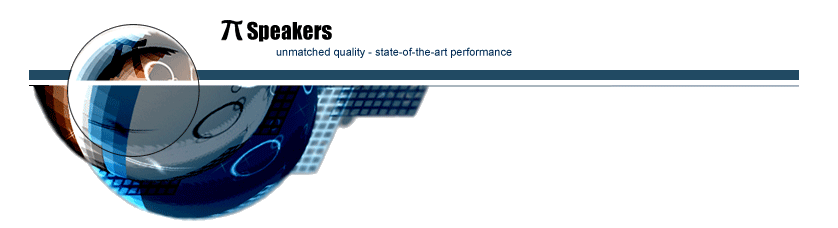
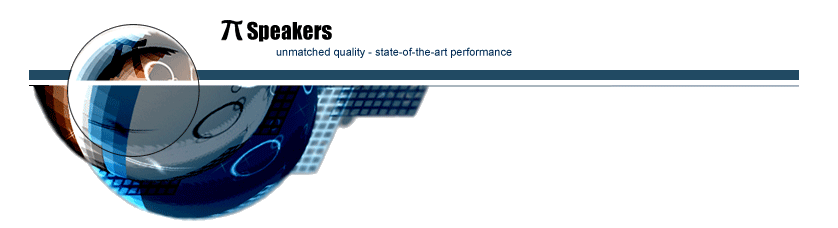
Posted by Wayne Parham [ 70.234.49.155 ] on August 20, 2007 at 11:15:41:
In Reply to: Re: Horns in groups, radiating into constrained space and room modes posted by Vincent Molino on August 20, 2007 at 10:21:56:
Let's do it together. First, download a copy of Hornresp. We can use the 9π midbass horn as a starting point, and modify values as needed to reflect what your horn will look like.
Look at the midbass horn used in the 9π. Remember that it uses a JBL 2226 and has a 20° wall angle for total coverage angle of 40°. The length is 32", mouth dimensions are 28" x 28", throat is 7.5" x 7.5", front chamber is 800in3 and rear chamber is 1200in3. It was designed to operate in free space.
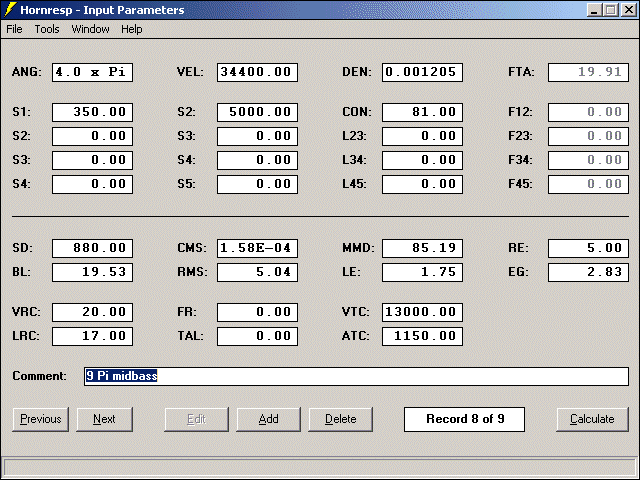 9π Midbass Hornresp input screen | 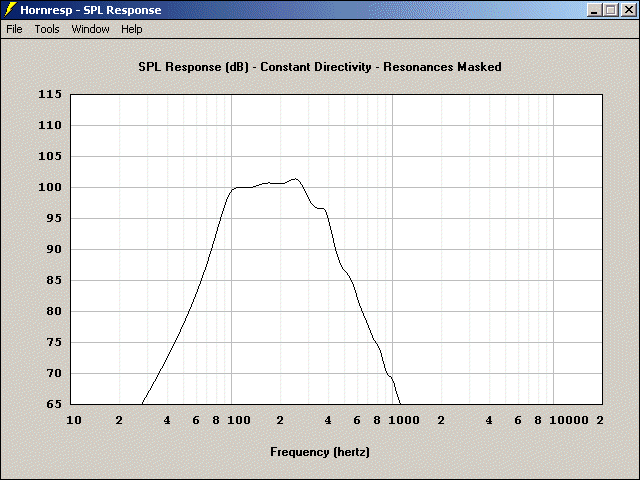 9π Midbass SPL response |
Enter the surface area of the cone in Sd. Enter the DC resistance of the voice coil in Re and the voice coil inductance in Le. Le is actually non-linear and so a single figure doesn't really mean much but that's another story. It won't matter much for what we're doing here. Both Re and Le are listed on the product spec sheet so just enter those values.
Double click on Cms and it will ask for Vas. Double click on Rms and it will ask for Fts and Qms. Double click on Mmd and it will ask for Fts. Double click on Bl and it will ask for Fts and Qes. Do each of these in order.
Once you've done that, you've entered the electro-mechanical parameters for your woofer.
Now the fun starts. Play around with the throat area, front chamber volume and rear chamber volume first. Throat area is S1, front chamber volume is Vtc and rear chamber volume is Vrc. Vrc has to be entered in liters and Vtc has to be entered in cubic centimeters. So pay attention to that when entering. Also, pay attention to the Atc and Lrc values. Atc is the average cross-section area of the front chamber in cm2 and Lrc is the average length of the rear chamber in centimeters. Just pick values that are reasonable. They don't usually matter unless you pick something that's way out of whack.
You can also play around with the size and shape of the horn. Make the mouth area smaller, if you like, by changing the value of S2. You can change horn length by changing the value of CON You can add another section if you like, perhaps widening the flare near the mouth. Enter values for S3 and L23 to do that. Consult the "help" section in Hornresp if you need more information about it.
After you've started getting a hang of this, change the radiating angle from freespace to something a little more constrained, to see how that affects response. Try halfspace, quarter space and free space. Try an infinite horn. Freespace is 4π, half space is 2π, quarter space is π, eight space is π/2 and infinite horn is 0.
The more constrained you make the radiating angle, the smoother the response becomes. An infinite horn is a good approximation of what happens when you have a large number of horns used together. It's like a limit, or what response will approach for a given horn in best case environment.
It's really not that hard to model a basshorn or midbass horn like this. They're typically pretty simple, made from one or more straight sections which are accurately and easily entered into Hornresp. It does a good job of predicting response of basshorns, so you can trust it to tell you what you want to know.
[ PiSpeakers Forum ] [ Help ]