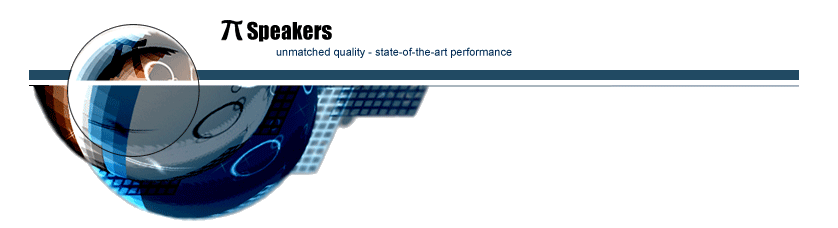
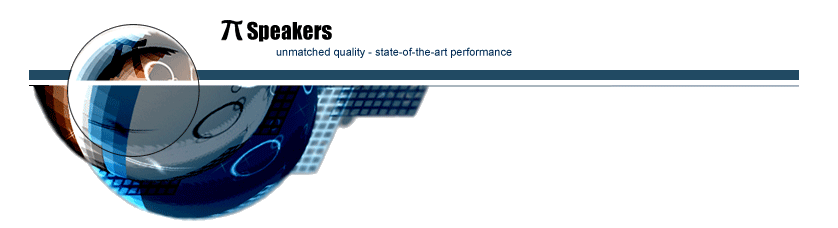
In Reply to: ok, folder w/ student version posted by Sam P. on January 14, 2003 at 18:42:02:
You'll need to add the directory into your Spice libarary path. So in the "schematics" section, click "Analysis" and then "Library and Include Files." Add "Tube.lib" to allow Spice to find the 6DJ8 model template. Then just open the Active Crossover schematic in "Files - Open."To plot a response graph, you will click "Analysis - Simulate," which will open the simulation window and show your response graphs. You can change component values by clicking on one (which will show it as being highlighted in red) and then click "Edit - Attributes." Change the "Value" field to change component values.
This will let you see the response graphs of this circuit with alternate components. You can do "what if" scenarios and pick the right components for your specific application.
Follow Ups: